Step by step
When I get a spare child free five minutes I try to sit and learn a bit more on Illustrator. I have mastered the pattern feature but for the kind of artwork I want to do for my portfolio I need to learn how to add textures and collage effects to my drawings and photographs. Bit by bit it's slotting into place. It's not that the software is difficult to use but there is SO much of it and finding your way round and making sense of what it can and can't do is mind boggling. With these two gerberas we have worked (albeit badly) on gradients and textures and next on the list is clipping masks. Anyone got a spare brain they can lend me?
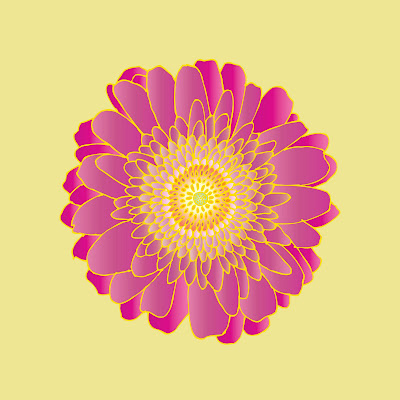







3 comments:
i love your blog!! and have to shamefully admit i have been blog stalking you for a while now but have always been too lazy to comment. :) while you are trying out the clipping mask also check out the pathfinder tool. i find that soo useful. :) happy designing.
I like the flower with the cream background - it really highlights the flower
Dont know if your still working on this clipping mask thing, but this is how I do it, drag a image ie: background texture jpeg into the document and send that to the back, then with your drawn image place over the top then select both and go down to clipping mask and make thats how I do it hope this helps and good luck designing.
Post a Comment